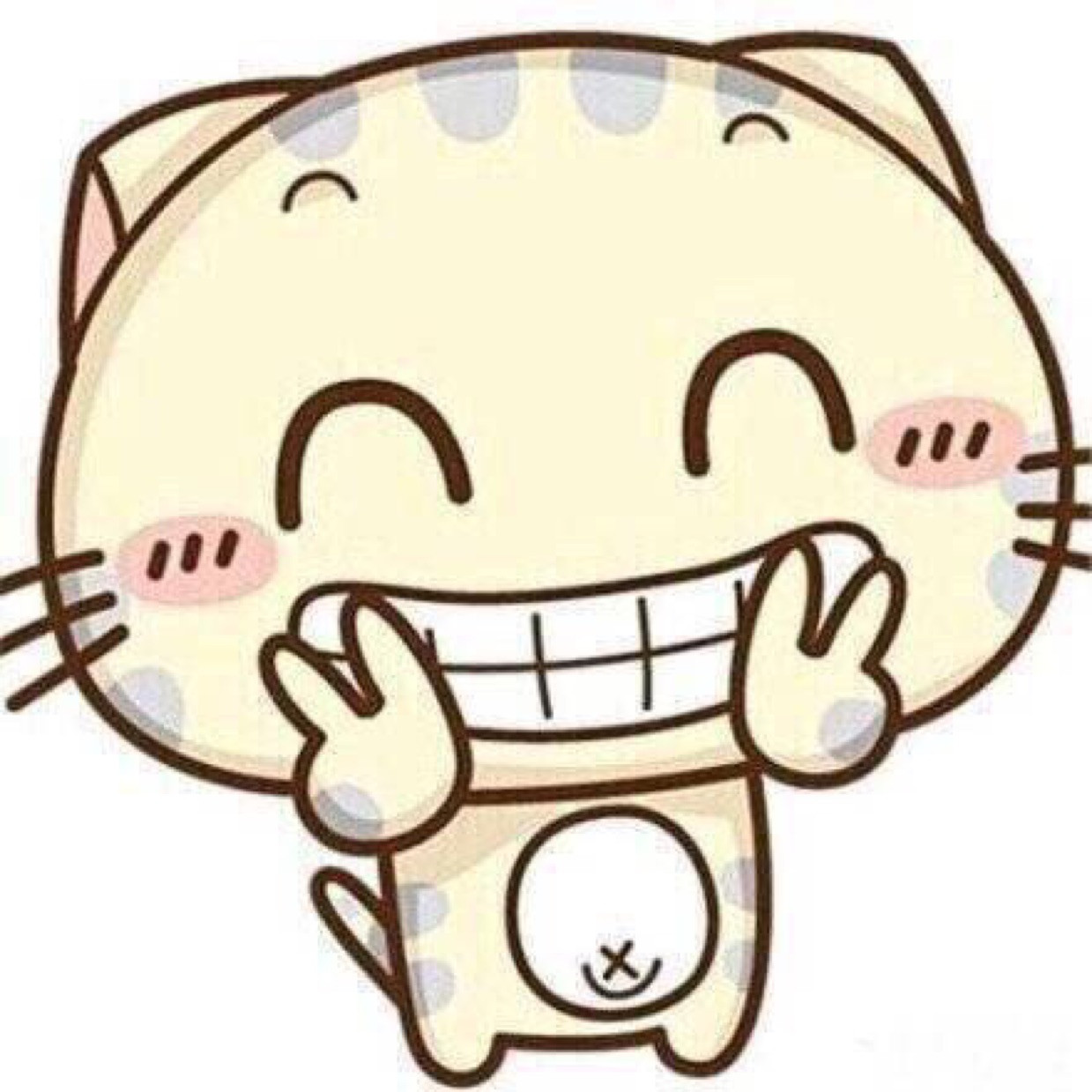Connect Jupyter Notebook to Pycharm-professional
Published:
Connect the Pycharm-professional to the Jupyter Notebook
Connect to Pycharm manually
Step.1 Create Virtual Eviroment
python3 -m venv venv
Step.2 Load the virtual Eviroment
source venv/bin/active
step.3 install the package
pip install jupyter
step.3 Connect pycharm to Jupyter Server
Set the Jupyter Server to http://localhost:8888
run Jupyter server from Pycham
Set the hosts and hostname
# set the hosts
sudo vim etc/hostname
# add the host name
# add the hosts
sudo vim /etc/hosts
#add /change to the following line
127.0.0.1 [hostname]